| |
 |
 Installing Speak2easy Installing Speak2easy |
 |
|
|
- Run installation file:
Double
click the .EXE installation file, and an installing window
will appear. Choose Next Step to continue installing,
or choose Cancel Button to exit the installation procedure.
- Choosing an installation folder:
The installation
procedure will show the Choosing Installation Folder Window,
if you install this software for the first time,
then the default folder is " C:\Program Files\Speak2easy ",
otherwise it will be the folder it
was installed in last time. You can click the Select
Button to revise the folder.
Choose
Next Step Button to continue installing, or choose
Cancel Button to exit the installation procedure.
- Begin to copy files:
Click Next Step Button, then the installation procedure
begins to copy the files to your hard disk.
Click Cancel Button to exit the installation procedure.
- Finish installing:
After files
have been copied, the Finished Installation Window
appears. The installation procedure has already added
the shortcut icons on the desktop and the Windows
Start Menu; you can start to run Speak2easy by
clicking these icons after clicking Finish Button.
|
|
|
 |
|