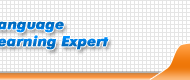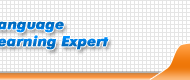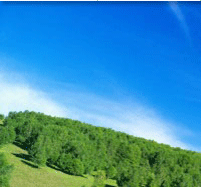Q: How to
install Speak2easy?
A: Please see the
Help Online.
Q: How to uninstall Speak2easy?
A: Please see the
Help Online.
Q: Why can not I play Realmedia format
file with Speak2easy?
A: Please make sure your computer
has installed Realone Player. If you
havn't yet, please click here
to download.
Q: What types of multi media formats
does Speak2easy support?
A: Please see the
Help Online.
Q:Where can I get a Speak2easy trial?
A: From the Download Center on our
website, click here
to download.
Q:What's the differences between
Trial Version and Professional Version?
A:Please click here
to see the detail.
|